Found this one on the OTN forum http://forums.oracle.com/forums/thread.jspa?threadID=859458&tstart=0
First create a Yes/No Prompt
Put the result in a presentation variable called YesNo
On your report create a filter like:
Pay close attention to the position of the singel quotes!
Put both the prompt and the report on a dashboard page:
Till Next Time
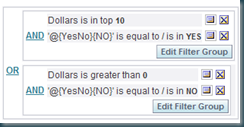
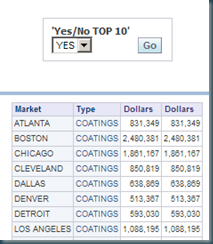

Sweet! ;-)
ReplyDeleteHello John, i've been visiting your blog (I discovered it last week and its being a real nice help for me, im beginning with OBIEE 10.1)
ReplyDeleteWell, my question is i was checking this: link (its from last summer)
where u talk about what "Preferred dirll path" is for. Well, could u explain what u discovered please? or just guide me to the link where u explained it, 'cos i coudltn find it.
(Btw.. does preferred drill path has anything to do with drilling up?)
Thanks and gratz for the nice blog
Hi Javi,
ReplyDeleteHave a look here:
http://obiee101.blogspot.com/2009/02/obiee-simulating-drill-up.html
Regards
John
Hi John,
ReplyDeleteOn the filters, I did exactly as you have posted. So I have 3 options, Top 10, Top 20 or All on Dollars. Now I need to add one more prompt where user can also specify an amt say X - the report will show all Dollars > $X.
It looks like I can do only one at a time. So either I have a prompt for Top or prompt on > $X. If I have both and I select Top 10 and X=100, OBI uses the X=100 as a check in the filter and the report does not work as expected.
I am still experimenting to make it work. Any suggestions I could try ?
Thanks,
Sheela
Hi Sheela,
ReplyDeleteMAybe this will help:
http://obiee101.blogspot.com/2009/04/obiee-dynamic-prompt-content.html
regards
Hi John,
ReplyDeleteI have been following your blog. I am new to OBIEE. I tried to implement above functionality. But I am not able to create a OR filter. Could you please tell me the steps to implement OR filter
Thank you,
Ashu
@Ashwini
ReplyDeleteHave a look here:
http://obiee101.blogspot.com/2009/12/obiee-making-or-filter.html
Regards John
Hi John,
ReplyDeleteThe prompt you created is based on 'YesNo' column which is actually not part of the subject area. How to create a prompt on a DUMMY column.
Ash
@Ash
ReplyDeleteJust edit the columnname in the prompt, give it any name between single quotes.
regards
John
This comment has been removed by the author.
ReplyDeleteThis comment has been removed by the author.
ReplyDelete@Ash
ReplyDeleteIn the filter part goto ADD > Variable > Presentation. Then type the exact name of the presentation variable you are using.
Regards
John