I was asked how to get the Top 10 customers for the year 2007 and put there revenue per month. First make the basic report and filter, put the revenue column in twice:
Open the second revenue column and change the formula to:
SUM("F1 Revenue"."1-01 Revenue (Sum All)" BY "D1 Customer"."C1 Cust Name")
Create a Top N filter for the second revenue column:
Switch to PIVOT table:
Place the columns in the right places, set the aggregation:
Till Next Time.

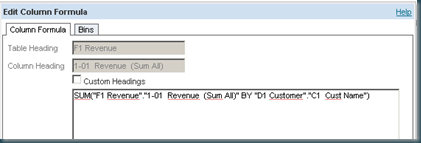

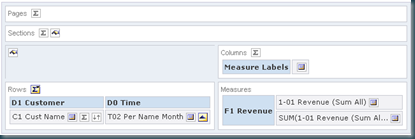

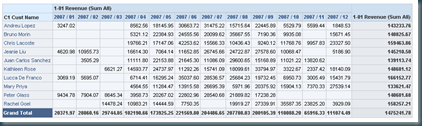
Hi
ReplyDeleteI want to work on Disconnected Analytics. But I dont to how to
install and configure it.I have installed Oracle BI Server on
server machine and Oracle Client and Presentation on another
machine. but I Have tried to install Disconnected Analytics to
client machine but it also install Oracel bI Server on that
machine. so any one can help me how to install and how to work
on Disconnected Analytics.
@hafizaf,
ReplyDeleteI've never worked with disconnected analytics, try the OTN forums.
Regards John
Hi,
ReplyDeleteI've been searching for this for a while. All areas of the pivot table seem to be able to be formatted, apart from when a table is stacked as you have shown on the picture. There is a blue rectangle in the top left that I can't format.
I'm sure I must be able to, just can't find it anywhere.
Rgds
@Anonymous
ReplyDeleteit's the
.PTIndentCell {
background-color: #DDEEFF;
}
in views.css
Regards
I John, Thanks for the post. I have the same requirement, i also need to show the ranking based on year. Whenever i do it, the results are not coming up fine. Any idea would be helpful
ReplyDelete@bobbyz,
ReplyDeleteCan you eloborate a bit?
Regards
John