One of the question I get asked on regurlar basis is: "If have a timestamp column, how do I convert this in a date only prompt".
One of the possible solution is this:
First Create as truncated date column in your RPD:
using :
CAST( "BM_CP_TEST"."DIM_DATE_F_FACTS"."D_DATE_RANDOM" as DATE)
Next create a prompt:
on the show dropdown select SQL results.
Next edit the SQL to:
SELECT DISTINCT DIM_DATE_F_FACTS.DATE_TRUNC FROM BM_CP_TEST
ORDER BY DIM_DATE_F_FACTS.DATE_TRUNC
(Don't forget the order by!)
EDIT:
Till Next Time
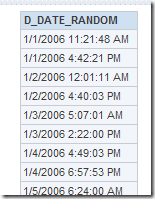


Hi John,
ReplyDeleteThis does not give distinc values. Although it does not display timestamp but it considers the timestamp and gives the value od dates as per that.
E.g. in the example you have shown, it will show:
1/1/2006
1/1/2006
1/2/2006
1/2/2006
1/3/2006
1/3/2006
1/4/2006
1/4/2006
Thanks
Saurabh
Hi Saurabh,
ReplyDeleteIt works fine for me! (See added pic) Are you sure you have added the distinct and order by clause? Did you check the log if the correct SQL is send to the db? Are you maybe "fooled" by the cache?
regards John
Its working fine john!!!
ReplyDeleteHi
ReplyDeletedoes this work even for multiselect prompts?
@Anonymous,
ReplyDeletethis should work also. Don't forget the distinct clause.