Sometimes you want to “force” the user to make a selection to prevent heavy traffic between the DB and the BI-server. On trick is to default the prompts to non existing values. For instance for years use 9999:
For the a category:
By default the dashboard will return no rows. It a good custom to set the default “no rows” text:
Till Next Time


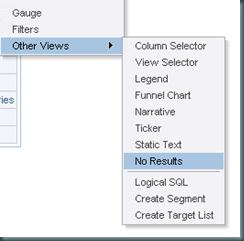

Hi, I am Jeff who is working on OBIEE right now. Do you have any idea if I would
ReplyDelete1. force user to select a date range
2. limit them to have max 31 days for the date range.
3. user can multi-select product name but they are allowed to select max 10 products from the list.
Do you have any ideas? since it helps to reduce the heavy traffic !
Thanks ~!