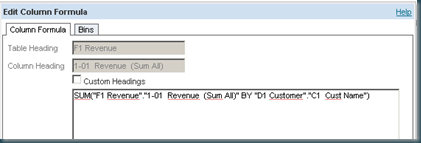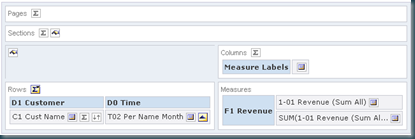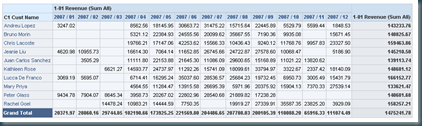I was asked how to get the Top 10 customers for the year 2007 and put there revenue per month. First make the basic report and filter, put the revenue column in twice:
Open the second revenue column and change the formula to:
SUM("F1 Revenue"."1-01 Revenue (Sum All)" BY "D1 Customer"."C1 Cust Name")
Create a Top N filter for the second revenue column:
Switch to PIVOT table:
Place the columns in the right places, set the aggregation:
Till Next Time.