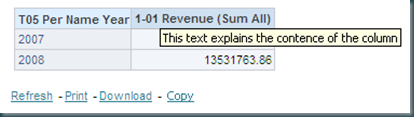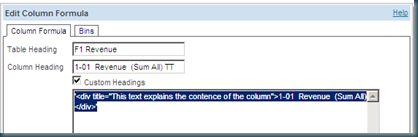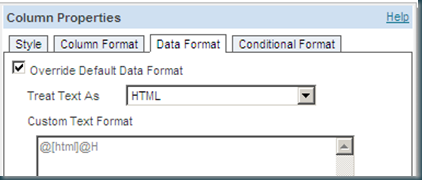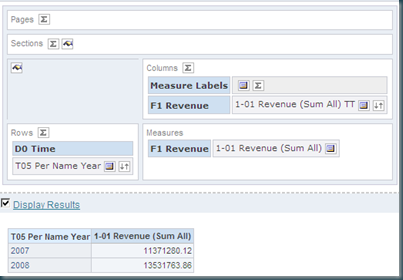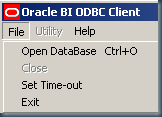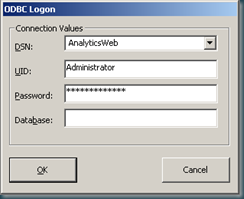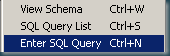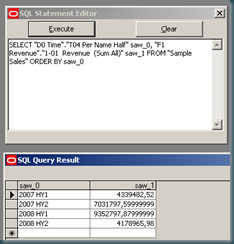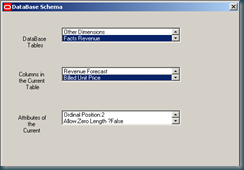Update: Do not use spaces in your System DSN names. You will get an error when trying to connect to that server.

This article has quite a few screenshots, so continue reading by clicking below:
All you need to do is create a new System DSN: Go to Start > Run…, and type odbcad32, then press enter (or open ODBC Data Sources from Administrator Tools).
Click the System DSN tab and click Add:

Choose Oracle BI Server as the Driver:

Give the DSN a Name (no spaces) and optionally a Description, and specify the hostname of your BI server, then click Next:

Type a login ID and Password for your repository, and specify the BI Server Port. Check the option “Connect to Oracle BI Server to obtain default settings…” to make life easier, and click Next:

Accept the defaults if you’re happy with them, and click Finish:

You’ve now added a new System DSN to your local machine and are ready to open the repository in Online mode:

In the Administrator tool, choose the blue folder to open in online mode, and choose the DSN you just created from the list below the login prompt. Enter your login details and click Open to work on your repository in Online mode:

Of course, as the OBIEE documentation recommends, I would only use Online mode for making small changes to your repository. Any significant amount of work should be done in offline mode.
This article was original posted on the Kevin C. oraclebi blog. See: http://obiee101.blogspot.com/2009/09/obiee-blog-lost.html
Till Next Time