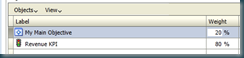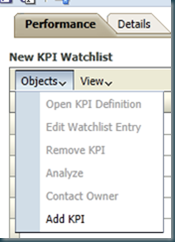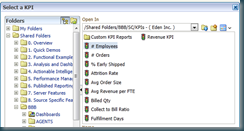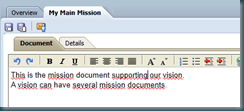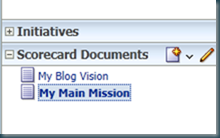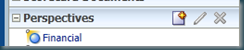When developing OBIEE content for the iPad there some extra considerations:
- Check if your licence covers the use of mobile devices!
- Screen size: 1024 * 768 (Width * height) {Horizontal} when holding the iPad like this:
- Screen size: 768 * 1024 (width * height) {vertical} when holding the iPad like this:
- Although scrolling is a nice feature it kind of distracts from the message….
- Graphs are rendered as static pic and have no drill functionally, add a (pivot) table for drilling.
- background colour: most users prefer black or ‘broken’ white.
- Don’t “crowd” the screen a maximum of 4 elements (tables / graph) seems to be a good rule of thumb.
- A section size of 1010 * 650 seems to fit a horizontal screen
- A section of 978 * 1165 seems to fit a vertical screen
- Don’t set the background colour in the section, you will loose it a drill down.
- Tell your user how to lock the orientation:
- scorecards are rendered as separate KPI’s and look completely different from a normal browser.
Till Next Time