From your analytics home select KPi Watchlist

Select add KPI:

Select the KPI you want to watch (one at a time)

Leave the prompt on Point of view
 (if you have only a laptop install you might want to put in some restrions …..
(if you have only a laptop install you might want to put in some restrions ….. 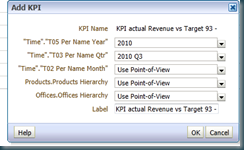
Switch to the details tab and enter a description:

Set the owner (Adam Bell)
Add some related documents:
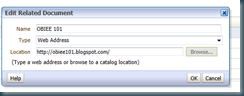
Save the watchlist:

and start playing around.
Be aware: KPI wachtlist are very very big resource eaters and might cloug up your laptop!
Till Next Time
No comments:
Post a Comment