This is the first part of a 6 part series on how to technically implemented the OBIEE Scorecards
A balanced scorecard can be a great high level management tool: See:http://www.balancedscorecard.org/BSCResources/TheNineStepstoSuccess/tabid/58/Default.aspx
OBIEE11g has a couple of nice feature to support this process.
!! Before you go any further, check if and how your OBIEE licence covers the use of scorecards !!
SCORECARD:
Let’s start with the basics and create a new scorecard:
Select New >> Performance Management >> Scorecard
Enter a Name, Description and Location:
You now have entered the score card editor:
VISION STATEMENT:
A Balanced Scorecard starts with a vision statement:
Scorecard Documents>> Create Vision:
In the document tab enter your vision:
in the details tab you can add extra link to more documentation:
And set the vision owner! This will send any comment email to the right person:
Save your vision document:
You will see that it’s added to Scorecard documents list:
Till Next Time
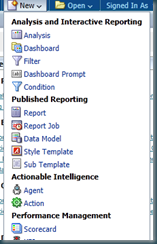
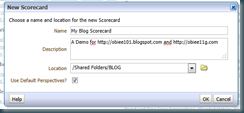







1 comment:
Hi John,
I am planning to upgrade obiee 10g to 11g . belive me it is a very big env. Please share your thoughts how can a clean upgrade can be done .
Thanks
Kanna
Post a Comment