Green bar reporting is alternating the row background colour every odd and even row:
You can switch this on the report view:
The colour of the "Even" row is control by views.css:
" TABLE.ResultsTable TD.ECell"
The colour of the "Odd" rows is controlled by the default background-colour of the table:
But chancing this will also change the "normal" background-color of the cell.
You can avoid this by adding a extra "TABLE.ResultsTable TD.OCell" just below the TD.ECell in the views.ccs:
That way you can use both styles without them influencing each other:
Till Next Time




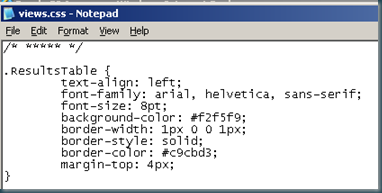


No comments:
Post a Comment