Sometimes you want to “grab” the logical from a dashboard or report without showing it to the user or having to switch on logging.
Step 1: Create you report with an sql view:
Add a static text box:
Add this code from javascript master Joe Betram:
<script type="text/javascript">
// Original code from Joe Betram
// See :http://forums.oracle.com/forums/thread.jspa?messageID=4026864�
var tds = document.getElementsByTagName('td');
var lSQL = new Array();
for(var td=0;td<tds.length;td++){
if( tds[td].className != 'SqlViewCell' ){
continue;
}
tds[td].style.display = "NONE";
lSQL.push(tds[td].innerHTML);
}
for(var len =0; len < lSQL.length; len++){
document.write("Stored logical SQL in slot " + len + " is: " + lSQL[len] + "<BR>");
}
</script>
Don’t forget to check the contains HTML Markup box:
With a little bit of tweaking you can use this script to for instance to call a web service or channel the SQL to another logging program.
Till Next Time
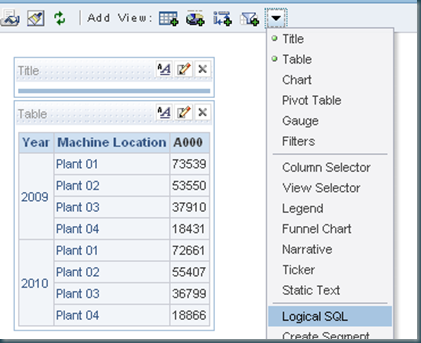
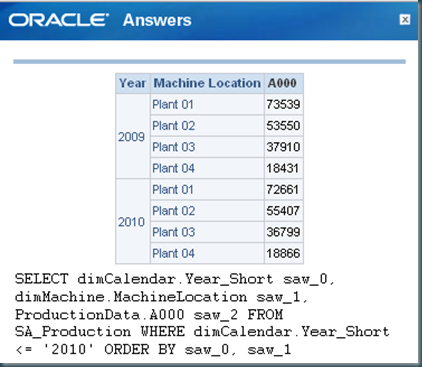
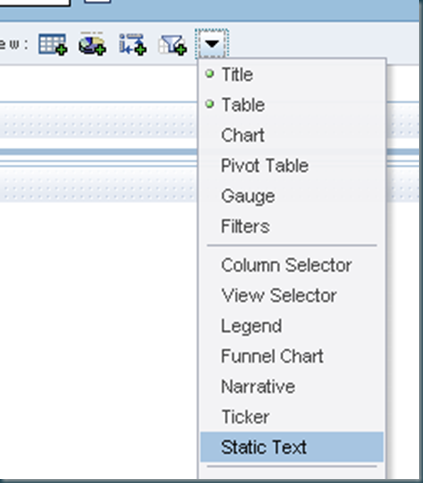
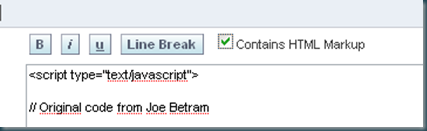
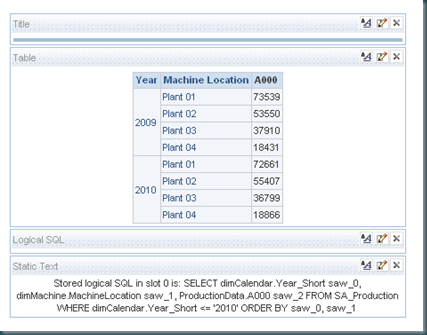
1 comment:
Nicely done.
Of course, Usage Tracking also records Logical SQL, so depending on the purpose (not in this case from looking at the forum thread) may be more appropriate for logging Logical SQL. But as you say, it needs switching on first.
Cheers, RNM.
Post a Comment