After I did this article http://obiee101.blogspot.com/2011/07/obiee11-how-to-use-log.html on how to read the NQquery.log with notepad I got a couple of emails telling me that the log can also be found in the enterprise manager.
First of all I know but I don’t like it because of the time it takes to refresh every time. (My laptop isn’t that fast).
But here is how you use it:
Open the enterprise manager and go to the business intelligence core application:
Click on the diagnostics tab and open the Log Messages tab
Open the server log:
You might have to wait a bit:
Check the trace box
and add “Sending query to database” in the Message contains box
press the search button
Now you can plough trough the log:
Till Next Time
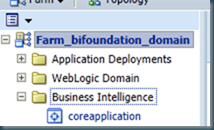

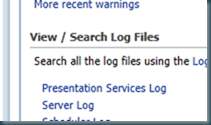




No comments:
Post a Comment