A normal prompt for this report would take up a very large portion of the screen and was found very unpractical / unaesthetic.
Here is how we solved this, based on the 'PAINT' example:
First we made a simple report based on the columns Year, Year Ago Dollars and Dollars. For debugging purpose we added the Logical SQL view.
On the year column we added the following filter based on a presentation variable.

No switch to the Advanced tab:

Have a close look at the request XML especially the filter part:
Now edit the FILTER XML to:
Don't forget the single quotes (').
Press the set XML button:
 and switch back to your criteria view:
and switch back to your criteria view: 

Save the report!
If you run the report and have a look at the logical SQL:

you will see that the filter have evaluated into 1=1, which is always TRUE. It's a good practice not to let it evaluate to NULL = NULL since not every database will give back the same result.
Now create a new prompt called FILTER01_LEFT as a dropdown list based on SQL:

In the SQL statement you put:
SELECT case when 0=1 then Markets.Region else '1' end FROM Paint
union all
SELECT case when 0=1 then Markets.Region else 'Markets."Total US"' end FROM Paint
union all
SELECT case when 0=1 then Markets.Region else 'Markets.Region' end FROM Paint
union all
SELECT case when 0=1 then Markets.Region else 'Markets.District' end FROM Paint
union all
SELECT case when 0=1 then Markets.Region else 'Markets.Market' end FROM Paint
union all
SELECT case when 0=1 then Markets.Region else 'Products."Total Product"' end FROM Paint
union all
SELECT case when 0=1 then Markets.Region else 'Products.Type' end FROM Paint
union all
SELECT case when 0=1 then Markets.Region else 'Products.Brand' end FROM Paint
union all
SELECT case when 0=1 then Markets.Region else 'Products.UPC' end FROM Paint
union all
SELECT case when 0=1 then Markets.Region else 'Products.Color' end FROM Paint
union all
SELECT case when 0=1 then Markets.Region else 'Products.Finish' end FROM Paint
union all
SELECT case when 0=1 then Markets.Region else 'Products."Size X"' end FROM Paint
Test the result:

Add the second prompt FILTER01_RIGHT as edit box prompt:
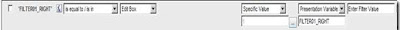
Test the result:

Save the prompt and open a new dashboard page, put the prompt and the report on the dashboard page:

Test the result

Till Next Time
John Minkjan is a senior BI-consultant at Ciber in the Netherlands, the English text of this article is also published on his compagny blog http://knowledge.ciber.nl/weblog/

4 comments:
Hi, Nice post.
Can we do a multi select for columns using this prompt?
@Ask and Ye Shall Receive
Not that I'm aware of straight out of the box. You might have to write your own javscript.
regards
John
Hi,,
data in the report should come with out links. Right now Iam setting "No interaction property for each column. Is there any other way of doing this
tahnks
For that you just need to uncheck the drilldown box which you can reach by below path:-
BMM layer->dimensional hierarchies->Total->Detail->double click on detail->double click on the key showing there->uncheck the "use for drilldown" option.
Post a Comment