Found this one on the OTN forum http://forums.oracle.com/forums/thread.jspa?threadID=859458&tstart=0
First create a Yes/No Prompt
Put the result in a presentation variable called YesNo
On your report create a filter like:
Pay close attention to the position of the singel quotes!
Put both the prompt and the report on a dashboard page:
Till Next Time
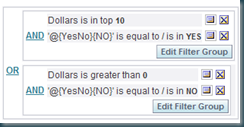
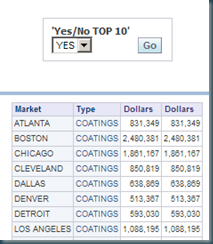

12 comments:
Sweet! ;-)
Hello John, i've been visiting your blog (I discovered it last week and its being a real nice help for me, im beginning with OBIEE 10.1)
Well, my question is i was checking this: link (its from last summer)
where u talk about what "Preferred dirll path" is for. Well, could u explain what u discovered please? or just guide me to the link where u explained it, 'cos i coudltn find it.
(Btw.. does preferred drill path has anything to do with drilling up?)
Thanks and gratz for the nice blog
Hi Javi,
Have a look here:
http://obiee101.blogspot.com/2009/02/obiee-simulating-drill-up.html
Regards
John
Hi John,
On the filters, I did exactly as you have posted. So I have 3 options, Top 10, Top 20 or All on Dollars. Now I need to add one more prompt where user can also specify an amt say X - the report will show all Dollars > $X.
It looks like I can do only one at a time. So either I have a prompt for Top or prompt on > $X. If I have both and I select Top 10 and X=100, OBI uses the X=100 as a check in the filter and the report does not work as expected.
I am still experimenting to make it work. Any suggestions I could try ?
Thanks,
Sheela
Hi Sheela,
MAybe this will help:
http://obiee101.blogspot.com/2009/04/obiee-dynamic-prompt-content.html
regards
Hi John,
I have been following your blog. I am new to OBIEE. I tried to implement above functionality. But I am not able to create a OR filter. Could you please tell me the steps to implement OR filter
Thank you,
Ashu
@Ashwini
Have a look here:
http://obiee101.blogspot.com/2009/12/obiee-making-or-filter.html
Regards John
Hi John,
The prompt you created is based on 'YesNo' column which is actually not part of the subject area. How to create a prompt on a DUMMY column.
Ash
@Ash
Just edit the columnname in the prompt, give it any name between single quotes.
regards
John
@Ash
In the filter part goto ADD > Variable > Presentation. Then type the exact name of the presentation variable you are using.
Regards
John
Post a Comment