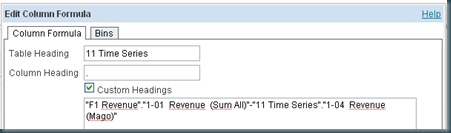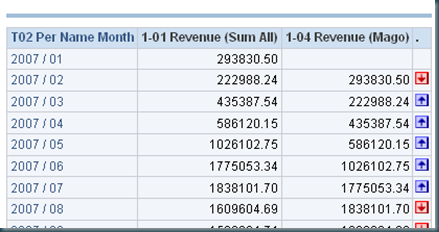Even more patches
| Patch ID | Description | Updated | Size |
| 9509684 | MERGE REQUEST ON TOP OF 10.1.3.4.1 FOR BUGS 8290868 9356692 9179171 9224649 9413 | 26-3-2010 | 41 MB |
| 9492821 | MERGE REQUEST ON TOP OF 10.1.3.4.1 FOR BUGS 9280334 9434435 | 26-3-2010 | 2.7 MB |
| 9413991 | LOGIN CAN FAIL IF LOGIN ATTRIBUTE OR IDENTITY ATTRIBUTE IS MAIL | 25-3-2010 | 720.2 KB |
| 8654779 | CR 12-1T21JN1: IE8: NEXT PAGE AND ALL PAGES BUTTONS ARE NOT WORKING IN EDIT VIEW | 21-3-2010 | 7.6 KB |
| 8867841 | CR 12-1UR9DLP > EEA >1 0.1.3.3.3:090204:1614 > HEAP MEMORY ALLOCATION ERROR | 21-3-2010 | 82.1 KB |
| 9280334 | CALENDAR DD/MM/YYYY PROMPT IN DASHBOARD RETURNING FORMAT YYYY-MM-DD HH:MI:SS | 10-3-2010 | 2.7 MB |
| 9139499 | MERGE REQUEST ON TOP OF 10.1.3.4.1 FOR BUGS 8599681 8921914 9073754 | 7-3-2010 | 13.4 MB |
| 9305376 | CATALOG - CREATE SHORTCUT WITH DIFFERENT NAME APPEARING TWICE ON THE DASHBOARD | 5-3-2010 | 2.7 MB |
| 9017835 | OBIEE SERVER CRASHES WHEN RUNNING HR APPLICATION REPORTS | 25-feb-10 | 28.1 MB |
| 9147807 | INCORRECT SYNTAX NEAR 'SESSION' WHEN QUERYING FRAGMENTED LOGICAL FACT TABLE | 24-feb-10 | 187 KB |
| 9356692 | MERGE REQUEST ON TOP OF 10.1.3.4.1 FOR 8763296 7260120 8680924 8674235 8674235 8 | 10-feb-10 | 41 MB |
| 8744580 | OTBI : RSUM NOT DISPLAYING THE SUM AS EXPECTED | 6-feb-10 | 148.7 KB |
As always:
Yes you need a metalink/support account to download them. No, I will not download them for you and redistribute them. Ask your local Oracle representative for support.
Till next time