We had to do a POC on some MS-SQL data. Instead of bringing an extra Oracle DB we used an existing MS-SQL instance.
1. Create a repository database:
We called ours “Repositories”
2. Enable case-sensitive collation
ALTER DATABASE Repositories COLLATE Latin1_General_CS_AS
3. Enable Row versioning
ALTER DATABASE Repositories SET READ_COMMITTED_SNAPSHOT ON
4. Allow TCP/IP access to the database:
(Bounce the service if you changed it!)
4b. If you have a firewall running check if the ms-sql port is open (1433 for a default instance)
5. Create a user (fi: REP_OWN)
6. make the default database repositories:
7. Set the public and sysadmin role:
Now we can start with the actual repository:
8. Download and unzip de RCU.
9. Start the RCU.bat (..\rcuHome\BIN)
10. On the database connection details page:
11. Select the BI components:
12. Enter the passwords
13. Succes:
14. You can disable the REP_OWN account, the RCU has create dedicated logins:
Till Next Time



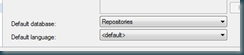


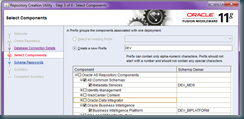




No comments:
Post a Comment