OBIEE has a very powerful option called “Combine with similar request”:
It basicly gives you an option to do an UNION (ALL), INTERSECT or MINUS.
Let’s start with a simple report:
Giving us:
Let’s try to divide the total local amount
First add a new column, in the criteria tab click on 
giving us:
Let’s enter a name and formula: 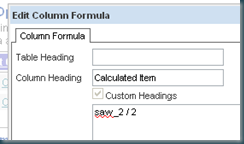
The columns are now addressed with the OBIEE internal name starting with SAW_0 on the left side.
Let’s check the result:
Hmmm, not quit what we wanted, let’s add a grand total: 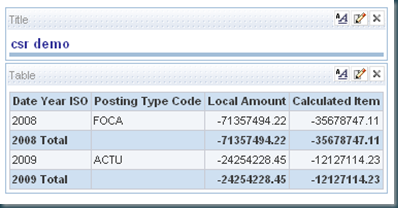
This doesn’t work since we have different years in the first column.
Let’s add a SUM in the calculation:
Let’s add a group by for the whole report:
see: http://obiee101.blogspot.com/2010/01/obiee-aggregate-by-part-2.html
now it works:
Till Next Time



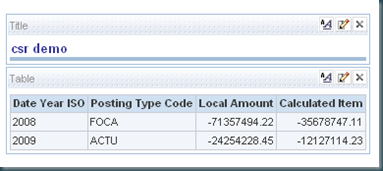
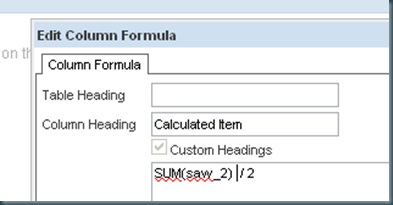
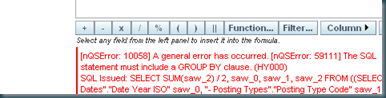


1 comment:
Thanks .It helps a lot.
Post a Comment