If you work in "professional" development street (a separate machine for development, testing, acceptance and production) you will have different version of the repository on different machines.
It’s good practice to show to the user which version of the repository they are working on.
Since OBIEE doesn’t have a (automatic) version number you have to use a work around.
Here is one:
In the repository make a new session variable init block “INIT_REP_CONTROL”.
It’s good practice to show to the user which version of the repository they are working on.
Since OBIEE doesn’t have a (automatic) version number you have to use a work around.
Here is one:
In the repository make a new session variable init block “INIT_REP_CONTROL”.

Set the datasource to:
SELECT '0.00.01' REP_VERSION, '01-APR-2008 20:00' REP_VERSION_DATE
FROM DUAL
Add the two session variables “REP_VERSION_DATE” and “REP_VERSION”
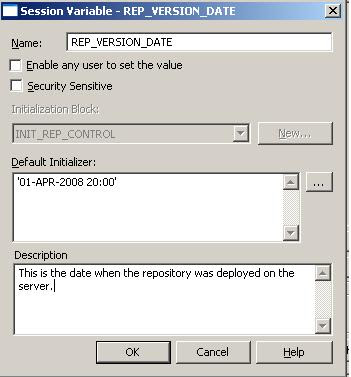

In Presentation area add a new subject area “Repository Version”:
To the description area add the text:
The current version of the repository is: VALUEOF(NQ_SESSION.REP_VERSION).
This version was brought to production on: VALUEOF(NQ_SESSION.REP_VERSION_DATE)

Add a dummy table and column, set the permissions to your HiddenColumns groups:

REMEBER TO ALTER REP_VERSION AND REP_VERSION_DATE each time you move your repository to the next server.
Till Next Time
7 comments:
Hi John - im a newbie with this, but i have a question related to this version / date variable. Ive done what you described and it seems to work, but the thing is, what is this example good for if it doesnt update itself automatic? if i have to manually alter the date and version every time, whats the point of having this variable set up? Is it just for good code pratice to use variables or.. Please excuse me if my question is lame. Reg Leif
@Leif,
It's just good code practices to use variables, that way you can use them also in other places like reports and dashboards.
regards
John
Hi,
We can rename column names in RPD.Is there any way to rename columns in an Answers request using any script or something.
regards,
@santhi,
Why don't you set an alias in the column properties in th presentation layer?
Regards
John
Hi,
Now I am doing like that only. But for some reports the number of columns is high like 100+. In that case , manually changing the column names is time taking. So I want to know whether there is any ohter way of doing htis.
regards
@santhi,
As far as i'm aware you can only do this in the reposiotry with the renaming wizard. If you edit the catalog you run the risks that you will corrupting the ATR files.
regards
@santhi
Hi,
You can use "xml replace" functionality in catalog manager, make sure your selection is on the parent directory inside which reports are present and then run the xml replace, it will replace the column names with newer ones for all the reports under the selected directory, but as told by john, its risky, please do take back up of the catalog before trying it out.
Post a Comment