This Article is only a guideline to an OBIEE naming convention for the repository. The most important aspect of a naming convention is that you use it consistently. The used naming convention should be readable for any future development.
1.1 Database Name
Format: “DB_”+DatabaseName
1.2 Connection Pool Name
Format: “CP_”+ DatabaseName + Read / write attributes
Read / write attributes:
- “RO” = Read Only
- “RW” = Read Write
1.3 Physical Display Folder Name
Format: “PD_” + Foldername
1.4 Physical Catalog Name
Format: Official Database name (Microsoft) or Schema Name (Oracle)
Depending on the database this can be case sensitive.
1.5 Physical Schema Name (Microsoft)
Format: Official Schema name (Microsoft). Depending on the database version this can be case sensitive.
1.6 Physical table name
Format: Official table name. Depending on the database version this can be case sensitive. Be aware of trailing spaces.
1.7 Alias table name
Format: TableName + “_A” + 2 digit sequence number start = 01(for each table)
1.8 Physical Foreign Key
Format: Table01+ “_”+ Table02 + “FKey”





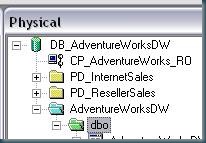



2 comments:
Hi John,
When I read your naming conventions for the database and connection pool, my first thought was, what about the icons? The icon already tells you what kind of object it is, so this makes a prefix redundant imho..
Cheers,
Stijn
Hi Stijn,
But then again it makes life a bit easier when you are searching your log or UDML files.
regards
john
Post a Comment