Adding a group or a role online in OBIEE 11g has moved to the WEBLOGIC server.
Open the enterprise manager and open the business intelligence core application:
goto the security tab:
Press lock and Edit configuration:
Click on Configure and manage Application Roles
Click Create:
Fill in the details:
Add Members:
Press OK
Press Activate Changes:
Restart the BISERVER:
Check the OBIEE Identity manager:
Till Next Time







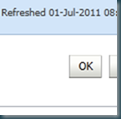
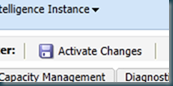



No comments:
Post a Comment