Open the catalog manager and browse to the catalog you want to translate:
Select the shared folder:
From tools select export captions
Navigate to the export folder:
Make a copy of the folder for each language
Edit/Translate the XML files:
Navigate to <<OBIEE_HOME>>\instances\instance1\bifoundation\OracleBIPresentationServicesComponent\coreapplication_obips1\msgdb
Add a sub folder for each language l_xx if it doesn’t exists:
in each folder add a subfolder captions:
Add the translated XML to the respected folder:
Restart the presentation server and log in for each language to check:
Till Next Time






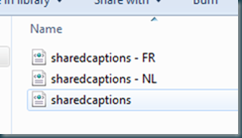


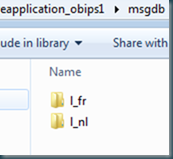



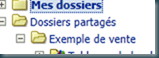
No comments:
Post a Comment