When logging in for the first time you normally get an empty dashboard page:
Wouldn’t it be nicer if you can give a dashboard which already has some content ?
Let prep the instance config.xml
add: <DefaultName>Template</DefaultName> between the <Dashboard> tags
Now let’s make a template dashboard.
Step 1 build a nice dashboard:
Save this dashboard in the shared folder with the name ‘Template’
First create a folder Template:
Create a folder dashboards:
Next save:
Set the owner in the catalog
Create a new user:
don’t forget to assign it to a group:
Log in to OBIEE:
Check the catalog folder of the user to see that it’s actually saved as a personal dashboard.
This is ideal to create cooperate standard default dashboards for all users.
Till Next Time

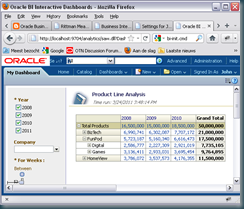









No comments:
Post a Comment