Due to more and more compliance rules a lot of DWH's these days have there data stored based on the SCF principal (Slowly Chancing Fact). A typical example of SCF data is the state of an order:
If you want to do PIT reporting (Point In Time) you need to use the SCF columns:
One possible solution track is using creating a SCF_IS_PIT column in the repository based on a repository variable.
First let's create a PIT_DATE session variable:
Next create the column:
Our data will now look like this (Current date = 03-DEC-2008"):
If we add a filter to our report :
we only get "CURRENT" data:
For most users this is the information they are looking for. For those who need to go "back in time" with the same report, you simple add a prompt to the dashboard allowing them to set the PIT date:
Till Next Time

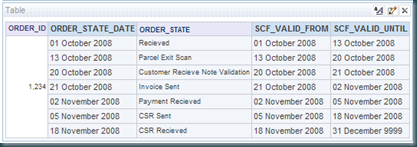
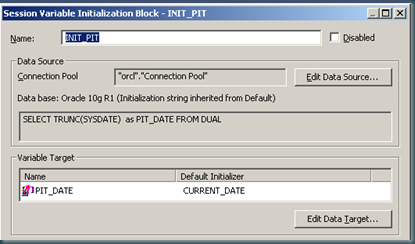

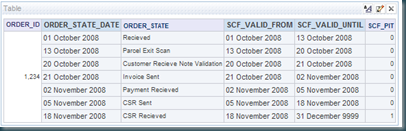

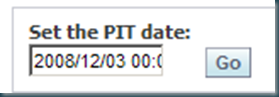
No comments:
Post a Comment