In a previous article I showed you how to get from this:
to this:
based on an OTN entry from Stijn Gabriels.
But what if you only want this effect for 1 dashboard page or when you don't have easy access to the views.css?
Simple add a text frame to your dashboard page:
And set the content to:
<style type="text/css">
td.GFPFilter br { display:none; }
</style>
don't forget the "Contains HTML Markup" chechkbox.
Till Next Time
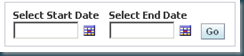


2 comments:
Hi,
Is there a way to do this for just one of the prompt Headings. The reason is that I am prompting on a Fact being greater than a number. Currently it puts the label above the > 'Prompt'. I would like it to look more like " label < 'Text Box'" all in one line.
Thanks
Pat
Nice trick
Post a Comment