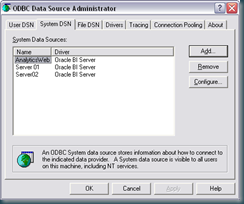A collection of OBIEE / OBISE stuff from 101 till 404. I just put the things here I run into.
Sunday, June 28, 2009
OBIEE Online Photoshop
http://www.smartsell.nl/index.php?option=com_wrapper&view=wrapper&Itemid=295
Till Next Time
Tuesday, June 23, 2009
OBIEE backslash in dashboard page name
After some hours of hard core hacking we found that is was caused by a backslash “\” in the dashboard page title “revenue \ week”. Seems that under certain conditions this screws up the internal search for an open db connection. It seems to be occurring only with the combination report prompt and “\” in the dashboard title and certain connection pool configurations.
The solution: don’t use backslashes in your dashboard page title when using a report with a report prompt.
It’s a good thing to implement as standard policy to, the backslash is often an escape character within OBI EE.
Till Next Time
OBIEE Remember my ID and password
Page 196 of the Presentation Services Administration Guide (the example to change kmsgAuthenticateRemembermyIDandpassword) triggered me to look for the option to switch on this feature:
Of course the answer can be found the manual on page 18….. It is controlled by the value of :”AllowRememberPassword” in the instanceconfig.xml. set it to “true” between the serverinstance tags to switch it on:
Till Next Time
Monday, June 22, 2009
OBIEE Get all users and roles from RPD
'Read_Usergroups.VBS'John Minkjan'http:// http://www.obiee101.blogspot.com/
'Get all the users from a repository
'1: Make an UDML export of the PRD using nqgenudml.exe
'2: Change the filename/location in this script
'3: Run the script from the command line cscript Read_Usergroups.VBS > users.txt
'4: Put the export in a XLS Pivot table
Set objFSO = CreateObject("Scripting.FileSystemObject")
'point this to your UDML EXPORT
Set objFile = objFSO.OpenTextFile("E:\usergroup.txt", ForReading)
Const ForReading = 1
Dim arrFileLines()
dim strRLine
dim strTemp1
dim strTemp2
dim strTemp3
dim intRoles
intRoles = 0
i = 0
WScript.Echo "USER_NAME;FULL_NAME;ROLE;COUNT"
Do Until objFile.AtEndOfStream
strRline = objFile.ReadLine
if left(strRline,12) = "DECLARE USER" then Redim Preserve arrFileLines(i)
strTemp1 = MID(strRLine ,15 , 50)
strTemp1 = MID(strTemp1 ,1 , instr(strTemp1, """")-1)
IF instr(strRline,"}" ) >0 THEN
strTemp2 = MID(strRLine , instr(strRline,"{")+ 1, (instr(strRline,"}") - (instr(strRline,"{")+ 1)))
ELSE
strTemp2 = ""
END IF
arrFileLines(i) = strTemp1 &";" & strtemp2
intRoles = 1
i = i + 1
end if
if intRoles >= 1 then
if instr(strRline,"HAS ROLES (" ) >0 then
intRoles =2
end if
if intRoles =2 and instr(strRline,"HAS ROLES (" ) =0 then
strTemp3 = MID(strRline,instr(strRline, """")+1,50)
strTemp3 = MID(strTemp3,1,instr(strTemp3, """")-1)
WScript.Echo arrFileLines(i-1) &";" & strTemp3 &";1"
end if
if intRoles =2 and instr(strRline,")" ) >0 then intRoles = 0
end if
end ifLoop
objFile.Close
Till Next Time
Friday, June 19, 2009
OBIEE Remote Admintool login problems
A colleague had a weird problem, he was trying to logon with the admintool to a remote BI server over the ODBC connection.
The credentials were ok, so the problem must be something else.
Checking the ODBC manager revealed that he was using a ODBC with a space in the name “Server 01”
A close look a the connection selection screen of the admin tool revealed that OBIEE “translated” the space to an underscore:
Seems you can’t use space in the ODBC connection, use underscores instead.
Till Next Time
Tuesday, June 16, 2009
OBIEE Get all users from RPD
'Read_Users.VBS
'John Minkjan
'http:// http://www.obiee101.blogspot.com/
'Get all the users from a repository
'1: Make an UDML export of the PRD using nqgenudml.exe
'2: Change the filename/location in this script
'3: Run the script from the command line cscript Read_Users.VBS > users.txt
Set objFSO = CreateObject("Scripting.FileSystemObject")
'point this to your UDML EXPORTSet
objFile = objFSO.OpenTextFile("E:\names.txt", ForReading)
Const ForReading = 1
Dim arrFileLines()
dim strRLinedim strTemp1dim strTemp2
i = 0
Do Until objFile.AtEndOfStream
strRline = objFile.ReadLine
if left(strRline,12) = "DECLARE USER" then
Redim Preserve arrFileLines(i)
arrFileLines(i) = strRline
i = i + 1
end if
Loop
objFile.Close
'Then you can iterate it like this
For Each strLine in arrFileLines
strTemp1 = MID(strLine ,15 , 50)
IF instr(strline,"}" ) >0 THEN
strTemp2 = MID(strLine , instr(strline,"{")+ 1, (instr(strline,"}") - (instr(strline,"{")+ 1))) ELSE strTemp2 = ""
END IF
WScript.Echo MID(strTemp1 ,1 , instr(strTemp1, """")-1) &";" & strtemp2
Next
Till Next Time
Monday, June 15, 2009
OBIEE Availible images
Somebody asked for a complete overview of all the default images availible for OBIEE. I wrote a small script which make a webpage including the file locations:
'OBIEE_GRAPHS.VBS
'John Minkjan
'Http://www.obiee101.blogspot.com
'Get the all the OBIEE images
'to pipe the output into the file use: cscript OBIEE_GRAPHS.vbs > OBIEE_GRAPHS.HTML'Declarations
Redim FolderList(0)'A flat list of the directory subtree
FolderList(0) = "E:\OracleBI\web\app\res\s_oracle10"
'This part of the script walks the directory structure and stores all of the folder paths in the FolderList Array.
FolderIndex = 0
Do Until FolderIndex > Ubound(FolderList)Set fso = CreateObject("Scripting.FileSystemObject")
Set f = fso.GetFolder(folderList(folderindex))If f.subfolders.count > 0 Then
For Each folder In f.subFolders
if folder.attributes <> 22 Then 'Exclude hidden system folders
redim preserve FolderList(Ubound(FolderList)+1)
FolderList(ubound(FolderList)) = folder.path
End If
Next
End If
FolderIndex = FolderIndex + 1
Loop'Set up a header for the output
wscript.echo "<BODY>"'This part of the script Works through the list of folders and outputs the data for each file
wscript.echo "<table border='1'>"
for n = 0 to ubound(FolderList)
Set fso = CreateObject("Scripting.FileSystemObject")Set f = fso.GetFolder(FolderList(n))
For Each file In f.Files
if (right(file.Name,3) = "jpg" or right(file.Name,3) = "gif") and instr(file.parentfolder,"b_mozilla_4") = 0 then
wscript.echo "<TR>"
wscript.echo "<TD>"
wscript.echo file.parentfolder &"\" & file.Name
wscript.echo "</TD>"
wscript.echo "<TD>"
wscript.echo "<IMG SRC='" & file.parentfolder &"\" & file.Name & "'/>"
wscript.echo "</TD>"
wscript.echo "</TR>"
End if
Next
Next
wscript.echo "</table>"
wscript.echo "</BODY>"
Till Next Time
Friday, June 12, 2009
OBIEE Leading zeros calendar prompt
Goran did a good one:
http://108obiee.blogspot.com/2009/05/how-to-add-leading-zeros-after.html
Till Next Time
Thursday, June 11, 2009
OBIEE New portal banner


Turns out that there is an "opaque" hidden image controlling the "push" to the right. This controled by: {s_name}\portal\portallogo.gif. If you resize the width of this image you can get a much smaller "gap":

OBIEE get Internet Explorer Developer Toolbar
Turns out there is one for IE also:
http://www.microsoft.com/downloadS/details.aspx?familyid=E59C3964-672D-4511-BB3E-2D5E1DB91038&displaylang=en
Till Next Time
Saturday, June 6, 2009
OBIEE Essbase install
Finnally took the tiome to get my essbase install on VM working: http://essbase101.blogspot.com/2009/06/essbase-install.html
Till Next Time