Raghu’s way editing XML:
Let’s start with a basic table:

Make a Pivot:

Put it on a Compound Layout:

On the basic table add a conditional format on a random column:

Open the advanced tab:

locate the saw:condition part :
<saw:condition>Copy and paste this into an good! XML Editor (fi Notepad ++)
<sawx:expr xsi:type="sawx:comparison" op="greaterOrEqual">
<saw:columnRef columnID="c1"/>
<sawx:expr xsi:type="xsd:decimal">1000000</sawx:expr>
</sawx:expr>
<saw:displayFormat backgroundColor="#FF0000" wrapText="true"/>
</saw:condition>
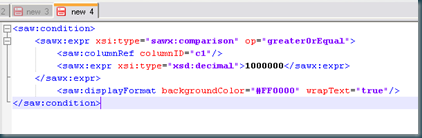
Remove the condition from your bas table:

Go back to the advanced tab:

Copy and paste all XML into your XML EDITOR:

Locate the Pivot View part:

Copy you condition into the column part just below the labels between saw:totalValue and saw:displayFormats tags

Copy the XML back to OBIEE, don’t forget to press the SET XML tag:

There you go:

Although this method of Raghu is very elegant I personally prefer Joe method discussed in part 1. With XML Editing you run into the risk of loosing your stuff when make a change in your report easily, also most user won’t have access to the Advanced TAB.
Till Next Time
3 comments:
(http://forums.oracle.com/forums/thread.jspa?messageID=4025463�)
Steps mentioned by raghu does not match with your steps.I tried many times but could not attain the result.
I can't find 1st part on your Blog with javasrcipt solution.
Hi John,
I face a problem where the Conditional format image (Upward/Downward Arrow) does not show up only in the grand total in table view.
Thanks,
Thilak
Post a Comment