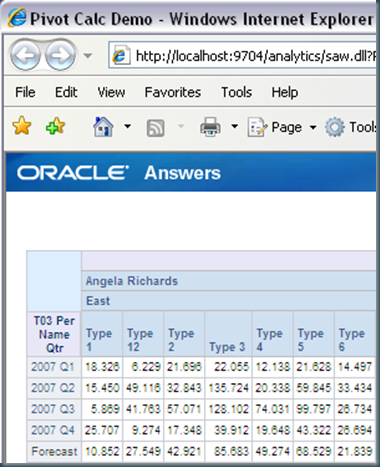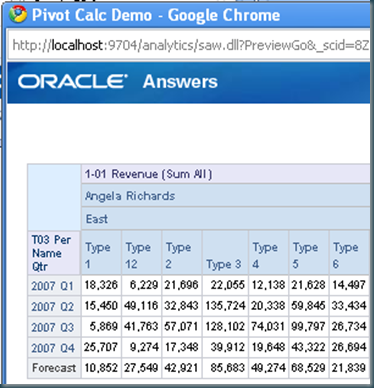Remember this one:
http://obiee101.blogspot.com/2010/05/obiee-multi-line-tabs.html
Or how to change this:

into :

but how about this:

First follow the steps from the first article. Next change the code to:
[code]
<script type="text/javascript">
var allHTMLTags = new Array();
onload=function(){
if (document.getElementsByClassName == undefined) {
document.getElementsByClassName = function(className)
{
var hasClassName = new RegExp("(?:^|\\s)" + className + "(?:$|\\s)");
var allElements = document.getElementsByTagName("*");
var results = [];
var element;
for (var i = 0; (element = allElements[i]) != null; i++) {
var elementClass = element.className;
if (elementClass && elementClass.indexOf(className) != -1 && hasClassName.test(elementClass))
results.push(element);
}
return results;
}
}
}
function insertAfter( referenceNode, newNode )
{ referenceNode.parentNode.insertBefore(newNode, referenceNode.nextSibling);
}
function addNewLI( obj )
{
x = document.getElementsByClassName('TabTable')[0];
var newTable = document.createElement('table');
var newLI = document.createElement('tbody');
newLI.id='TabsTableRow2';
var td1 = document.createElement("td");
var row = document.createElement("tr");
td1.className = 'TabSep';
td1.innerHTML =' ';
td1.id='tr2';
td1.style.width ='40px';
row.appendChild(td1);
newLI.className = 'TabTable';
newLI.appendChild(row);
newTable.cellSpacing = '0px';
newTable.cellPadding = '0px';
newTable.appendChild(newLI);
insertAfter( x, newTable );
}
function addSep(id){
var tbody = document.getElementById(id).getElementsByTagName("TBODY")[0];
addNewLI( tbody );
}
function insCell(str,orgclassName,TabCount)
{
var oTable = document.getElementById('TabsTableRow2');
var lastRow = oTable.rows.length;
lastRow = lastRow -1
var mytable=document.getElementById('TabsTableRow2')
var newcell=mytable.rows[lastRow].insertCell(-1) //insert new cell to end of 2nd row
newcell.innerHTML=str;
if (orgclassName == 'TabDimCell') {
newcell.className = 'TabDimCell2';
}
if (orgclassName == 'TabHiCell') {
newcell.className = 'TabHiCell2';
}
newcell.style.width = '100px';
var newcell=mytable.rows[lastRow].insertCell(-1) //insert new cell to end of 2nd row
newcell.className = 'TabSep TabDimSep';
newcell.innerHTML =' ';
}
function insLastCell(str,orgclassName,TabCount)
{
var oTable = document.getElementById('TabsTableRow2');
var lastRow = oTable.rows.length;
lastRow = lastRow -1
var mytable=document.getElementById('TabsTableRow2')
var newcell=mytable.rows[lastRow].insertCell(-1) //insert new cell to end of 2nd row
newcell.innerHTML =' ';
var mytable2=document.getElementById('TabsTableRow2')
newcell.style.textAlign = 'right';
var x = screen.width ;
x = x - (((TabCount - 4) * 100)+ 130);
x = x+'px';
newcell.style.width = x;
}
var tds = document.getElementsByTagName('td');
var TabCount = 0;
var lTAB = new Array();
for (var td = 0; td < tds.length; td++) {
if (tds[td].className != 'TabDimCell' && tds[td].className != 'TabHiCell' ) {
continue;
}
if (TabCount == 4) {
addSep('TabsTable');
}
tds[td].style.width = '100px'
if (TabCount >= 4) {
var str = tds[td].innerHTML;
var orgclassName = tds[td].className;
insCell(str,orgclassName, TabCount);
tds[td].style.display = "NONE";
tds[td+1].style.display = "NONE";
}
TabCount = TabCount + 1;
}
insLastCell(str,orgclassName,TabCount);
</script>
[/code]
Till Next Time\