First of all kudos to L. based on my article here: http://obiee101.blogspot.com/2011/07/obiee11-how-to-use-log.html he pointed me out how to set the log level in the rpd in 11.1.1.5.
Open the rpd in online mode and select manage > Identity
Select the BI repository and users tab:
Don’t be fooled (like me ) the users are already in the RPD.
Select Action > Set Online User Filter
Enter a *
Now you can set the loglevel:
Till Next Time

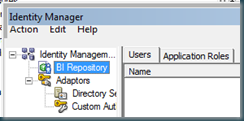



1 comment:
Thanks.
How does this work if your users are coming from an LDAP source (set up in WLS, not in the RPD)? Is it possible to set the log levels of users using LDAP authentication?
Post a Comment