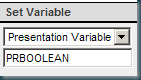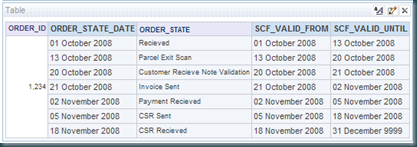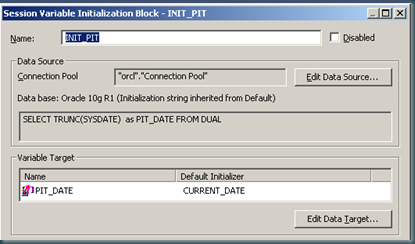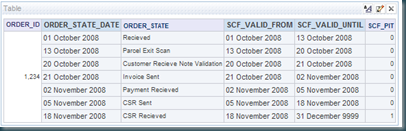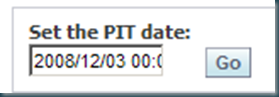The metadata dictionary is a very powerful support package within OBIEE. Sadly it is not commonly used at this moment. This is mainly caused by the fact that the functionality is very poorly documented by Oracle.
This article describes the configuration and implementation of the OBIEE metadata dictionary both on an OC4J and an IIS web services. (Other web services can be easily configured based on of these systems)
Prerequisites
The account used for implementing this functionality must have full access to:
The source repositories
The Presentation server.
The Web server.
Generating the metadata dictionary
Open the repository in Offline mode:
Go to tools utilities:
Select Generate Metadata Dictionary:
Select a destination directory:
On successful finish you will get:
If you are replacing you might get this:
Navigate to your {OBIEE MetaData Dictionary}\ {repository_name}
Open NameIndex in a browser to check the readability.
Open TreeIndex in a browser to check the readability.
OC4J Prerequisites
First we have to tell the presentation server where to find the dictionary. This is configured in the INSTANCECONFIG.XML file. Usually this file is found in {OracleBIDate}\web\config.
Open the file and add:
<SubjectAreaMetadata>
<DictionaryURLPrefix>/analytics/dictionary/</DictionaryURLPrefix>
</SubjectAreaMetadata>
between the <WebConfig> tags.
WOW: Some OBIEE config tags and the contents are CaSe SeNsItIvE!
OC4J web server
Create the “dictionary” directory in the analytics application folder:
Usually {OracleBI}\oc4j_bi\j2ee\home\application\analytics\analytic. (it’s the folder where your SAW.DLL is located).
Copy the content of your dictionary export folder to this folder:
Restart the presentation server
Log in as administrator in answer, select the subject area:
Click on the dictionary symbol:
ISS Prerequisites
Create a new virtual directory in your IIS manager
Add the virtual directory to your INSTANCECONFIG.XML. Usually this file is found in {OracleBIDate}\web\config.
<SubjectAreaMetadata>
<DictionaryURLPrefix>/analyticsDictionary/</DictionaryURLPrefix>
</SubjectAreaMetadata>
WOW: Some OBIEE config tags and the contents are CaSe SeNsItIvE!
Restart the presentation server
Log in as administrator in answer, select the subject area:
Click on the dictionary symbol:
Log in as administrator
Go Settings > Administration
Select manage privileges:
Select access to Metadata Dictionary
By default this is set to everyone.
Till Next Time
EDIT: This Feature is availible from 10.3.4



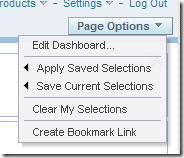






















![clip_image026[1]](https://blogger.googleusercontent.com/img/b/R29vZ2xl/AVvXsEjvdR2sWGu_2EzUcrDezT7DxFKcRQ_0on5RTdIW61dz-cqCzrbRmM8SvCzWD3JUa5JEH2sGgeB4xPydeV08GowgGIkqMJQYQu_zTbxSPBOpN5iLY10jUxMGewOT7pCv1kFfp39Vbkb5CvZr/?imgmax=800)
![clip_image029[1]](https://blogger.googleusercontent.com/img/b/R29vZ2xl/AVvXsEirLobtJWOm6kfoQRrikLuh8kJuFa0XYU-wh3m0-vlUnRzgOcbNw9316dA80wrNzATPMHZo5cYNhKL4MzjCD7v6v9jdYqGeQFLvCzJ16LSR7CK-cDrc5A6TeRG2qFfe_HJbX9Ax-YZZ0fvX/?imgmax=800)
![clip_image031[1]](https://blogger.googleusercontent.com/img/b/R29vZ2xl/AVvXsEh5DDyJgilCbB_-cg4wZ4VM3V-YPqeAxMbO8qI6q5JaGLHSxSn1dtL4FsPlbY5k_SWD1z-g25jVJJysvGx-bpUWBLSp2Rwhr73U0zbvKoxH2MIICubYku3wJEzNLGMWspGlnSbaWIKQ5EJH/?imgmax=800)