First go to the catalog manager in browser:

expand your shared folders:

Click on new > Folder

Give it a meaningful name:

Select the folder:
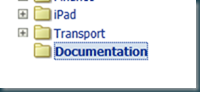
Press Upload:

Select a file:

Now your documentation is accessible from the catalog:

Put it for instances as a link on your dashboard:
The path is a bit tricky to get used to:
http://<<SERVER_NAME>>: <<port>>/analytics/saw.dll?downloadFile&path=%2FShared%2FDocumentation%2Fdocumentname.ext

Now this might not be the easiest way to publish your documents, but the great advantage is that you can use the OBIEE security model to control access:

Till Next Time
1 comment:
That's cool and exact that what I'm looking for. : -)
Are there other possibilities?
"downloadFile"
e.g."OpenFile"
Regards,
stefan.hess@trivadis.com
Post a Comment