In http://obiee101.blogspot.com/2011/09/obiee11g-blocking-analyses-based-on.html I showed you the possibilities to block an analyses based on criteria system wide. In this article I want show how to block an analyses based on the editing of a formula.
A large part of the criteria editor is controlled by the criteriatemplate.xml
the kuiColumnFormulaEditorHead generates a web message reference to kuiFormulaBlockingScript
In order to use this reference you will have to create a new web message in on of your custom xml files:
<WebMessage name="kuiFormulaBlockingScript" translate="no">
<HTML>
<script type="text/javascript" src="fmap:myformulablocking.js" />
</HTML>
</WebMessage>
This effectively creates a “fork out” to a javascript (.JS) file. You can place this java script file in the ORACLE_INSTANCE\bifoundation\OracleBIPresentationServicesComponent\coreapplication_obipsn\analyticsRes directory.
Let’s start with a simple example:
// http://obiee101.blogspot.com
// This is a formula blocking function.
// It makes sure the user does not enter an unacceptable formula.
function validateAnalysisFormula(sFormula, sAggRule)
{
alert(sFormula);
alert(sAggRule);
return true;
}
//
It basically returns the formula you enter:
and the Aggregation rule you selected.
Based on this info you can block for instance the usage from EVALUATE functions: (based on example for 10g found here:http://prolynxuk.com/blog/?p=413) (note: EVALUATE can be a security risk if the connection pool user have certain database roles…..)
// http://obiee101.blogspot.com
// This is a formula blocking function.
// It makes sure the user does not enter an unacceptable formula.
function validateAnalysisFormula(sFormula, sAggRule)
{
// alert(sFormula);
// alert(sAggRule);
// Donot allow EVALUATE function
var evaluateRe = "EVALUATE";
var nEvaluate = sFormula.search(evaluateRe);
if (nEvaluate >= 0)
{
alert("You used Evaluate function and is not allowed.");
return false;
}
return true;
}
Till Next Time






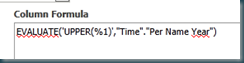

No comments:
Post a Comment