ISBROTHER
From the documentation:….. There is no documentation….Why? It’s my own solution
. This is a trick to show data of people who have the same parent, starting from the child.
Let’s start by determining who is our daddy:
SELECT
"Y - Hierarchy levels"."Sales Person"."E0 Sales Rep Number" s_1
FROM "Y - Hierarchy levels"
WHERE
(ISPARENT("SALES PERSON"."H5 Sales Rep", VALUEOF( NQ_SESSION.HierarchyUser)))
We don’t need the report, just the SQL from the advanced tab.
Next determine who our brothers and sisters are:
SELECT
"Y - Hierarchy levels"."Sales Person"."E0 Sales Rep Number" s_1 FROM "Y - Hierarchy levels"
WHERE ("Sales Person"."E8 Manager Number"
IN (SELECT saw_0 FROM (SELECT "Sales Person"."E0 Sales Rep Number" saw_0 FROM "Y - Hierarchy levels" WHERE ISPARENT("SALES PERSON"."H5 Sales Rep", VALUEOF(NQ_SESSION.HierarchyUser))) nqw_1 ))
We can use this list as the base for an in statement:
case WHEN "Sales Person"."E0 Sales Rep Number" in
(SELECT "Y - Hierarchy levels"."Sales Person"."E0 Sales Rep Number" s_1 FROM "Y - Hierarchy levels"
WHERE ("Sales Person"."E8 Manager Number" IN
(SELECT saw_0 FROM
(SELECT "Sales Person"."E0 Sales Rep Number" saw_0
FROM "Y - Hierarchy levels"
WHERE ISPARENT("SALES PERSON"."H5 Sales Rep",
VALUEOF(NQ_SESSION.HierarchyUser))) nqw_1 ))) THEN "Base Facts"."1- Revenue" else 0.0 end
Till Next Time
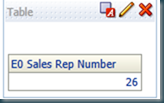

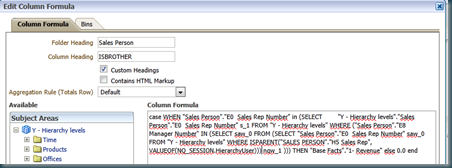

1 comment:
Post a Comment