Question from the OTN Forum. (Works in 10 & 11g)
Select a YearMonth, YearWeek and Date from your Calendar dimension, select a measure from your facts.
Add a extra column called “Day Of the Week”
CAST(DAYOFWEEK("Time"."T00 Calendar Date") as varchar(2)) || ' - '||DAYNAME("Time"."T00 Calendar Date")
Alter your fact column to:
'<b>'||cast("Time"."T00 Calendar Date" as varchar(10))||'</b>'||'<br><P STYLE="text-align: right;">'||CAST("Base Facts"."1- Revenue" AS varchar(15))
It concats the date with the fact and adds some HTML Formatting
Alter the column properties [data format] to HTML:
Put it all in a pivot view:
Check the results:
Till Next Time
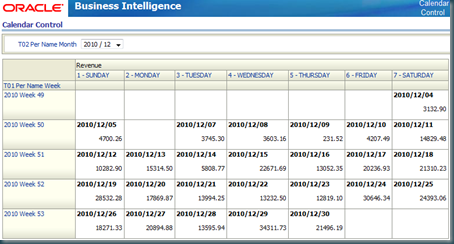



1 comment:
A great alternative view to presenting data to the user
Richard Chan
Post a Comment