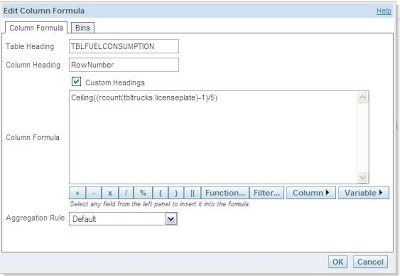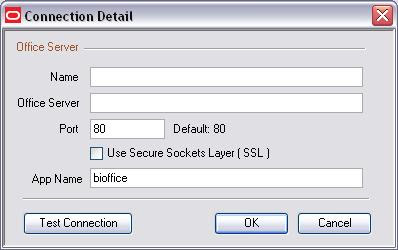[quote]Options for these values include a static value, a variable, a valueIt seems that if a query is very complex (5 union all and some dashboard prompts) you loose the column selector (undocumented feature?).
sourced from a column included in the request, or one derived from a SQL
query.
Advanced options enables you to dynamically set values based on
results of a
column, query, or presentation variable which is evaluated
while rendering the
chart as follows.[/quote]
==>> After futher research I discovered that this feature seems to
be turned on or off based on the availble columntypes. If you make the column an aggragate (SUM,MIN,MAX etc) you can use it directly.... <<==
You can add the scale marker manually by first adding a static marker and then editing the XML directly by replacing the linePosition part:
(saw:linePosition>(saw:columnRef columnID="c59"/> (/saw:linePosition>
( Replace the ( with < )
where "c59" is the column you want to use as a scale marker.