Goto the weblogic EM console:
Expand 'Business Intelligence' node on the left and choose Coreapplication.
Now click on the Deployment tab on the right. Next, go to the Repository tab.
Click on 'Lock and Edit Configuration' to enable you to change the default settings.
Select the RPD you want to use:
Enter ther RPD passwords and press update:
Press Apply:
You might see a name change:
Click on Activate Changes:
Click on top of the page on link „Restart to apply recent changes‟. This only takes you to the page where you can restart services.

Click on blue button „Restart‟ (or green button „Start‟) under the Manage System category, middle of screen, 
Click yes on dialog box to confirm the move. Wait for message that confirms successful restart.
Have Fun:
Till Next Time

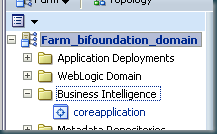



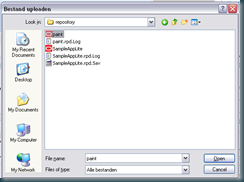







25 comments:
Nice, but what about adminstration tool? Seems not available udner Linux and you can't install CLIENT software only under Windows to get only Administration Tool. Any hint?
@Stefano,
Sorry, I'm still only a windows man
Hi John,
Do you know the password for SampleAppLite.rpd?
Thanks...
Thanks a million. I never knew how to do that. Very detailed and help post!
Hi,
I also want to know the repository password for SampleAppLite.rpd
Thanks
Laszlo
Check here:
http://obiee101.blogspot.com/2010/08/obiee11g-sampleapps-password.html
Hi I get the following error messages. Help appreciated.
Error SEVERE: Element Type: BI_INSTANCE, Element Id: coreapplication, Operation Result: FAILED_TO_START, Detail Message: Error in starting one or more components of BI Instance; Please check the server log files for detailed message.
Error [nQSError: 13037] Cannot connect to FMW Security Services, please make sure this is running in EM.
Error [nQSError: 13037] Cannot connect to FMW Security Services, please make sure this is running in EM.
Error [13037] Cannot connect to FMW Security Services, please make sure this is running in EM.
Error [71071] An attempt to establish a connection with Oracle BI Scheduler caswow102509:9705 (monitor po
Hi John - how do I start the presentation service. I do not seem to be able to access localhost:9704 and all oracle services seem to be up in services.msc
Are the steps for setting up another instance of analytics server are same as earlier?
Hi Thanks.
I have this error too:
SEVERE: Element Type: BI_INSTANCE, Element Id: coreapplication, Operation Result: FAILED_TO_START, Detail Message: Error in starting one or more components of BI Instance; Please check the server log files for detailed message.
Did you find a solution to the last error discussed?
@All,
My experience with setting up OBIEE on fwm is very limited, this is ussally done trough our Oracle department or directly by Oracle. Quickest way is to submit a SR with Oracle if you are stuck.
Regards
Hi John,
I followed your steps in installing 11g and able to login into OBIEE and weblogic EM console, but iam not able to see the folders or nodes (1) Application Deployments 2) Weblogic Domain 3) Busniess Intelligence 4) Metadata Repositories) in the EM console so that i can change the RPD. I don't know whether i missed anything during the installation to see these folders.
Please can you let me know if i missed anything to change the rpd to SampleAppLite.rpd.
Thanks
Ajit
Thank you for your helpful blog. Is there a way to deploy a new RPD but not have _0001 or _0002 (etc) on the end of the file name? I want it to be FileName.rpd not FileName_0003.rpd. Thanks!
@stefano, look at this for the client tools only on windows:
http://oraclebiblog.blogspot.com/2010/11/obi-11g-client-tools-only-install-work.html
Hi,
Is there a way to do this without the EM?...via command line, for instance... I say this because I cannot access coreapplication...Maybe because of poor performance of my server, I click on coreapplication but then nothing happens, which has the sad consequence that I cannot change the .rpd that OBIEE uses or change to a newer version of the same .rpd.
Any help would be much appreciated
Regards and thanks in advance.
I got the Failed_to_start error also. i just changed the password back to Admin123 and it worked. My issue ended up being the actual Administrator password. Because my OBIEE is configured with OID following chapter 3 in the Security Guide, i had to use BISystemUser and not Administrator. I got in after that. Thanks for this post. i've learned much from this experience.
Same kind of question as stefano: is there a way to publish a new version of the RPD via command line (on unix) ? This is for scripting.
Roberto, sorry.
Yes, have a look at weblogic scripting
regards
John
absolutely true...
great information...............
Hey, I'd really like to see some of your work! Maybe we can post it up on
Very interesting information!Perfect just what I was searching for!
Thanks John for all of these great posts, really appreciated.
Post a Comment